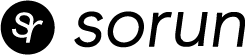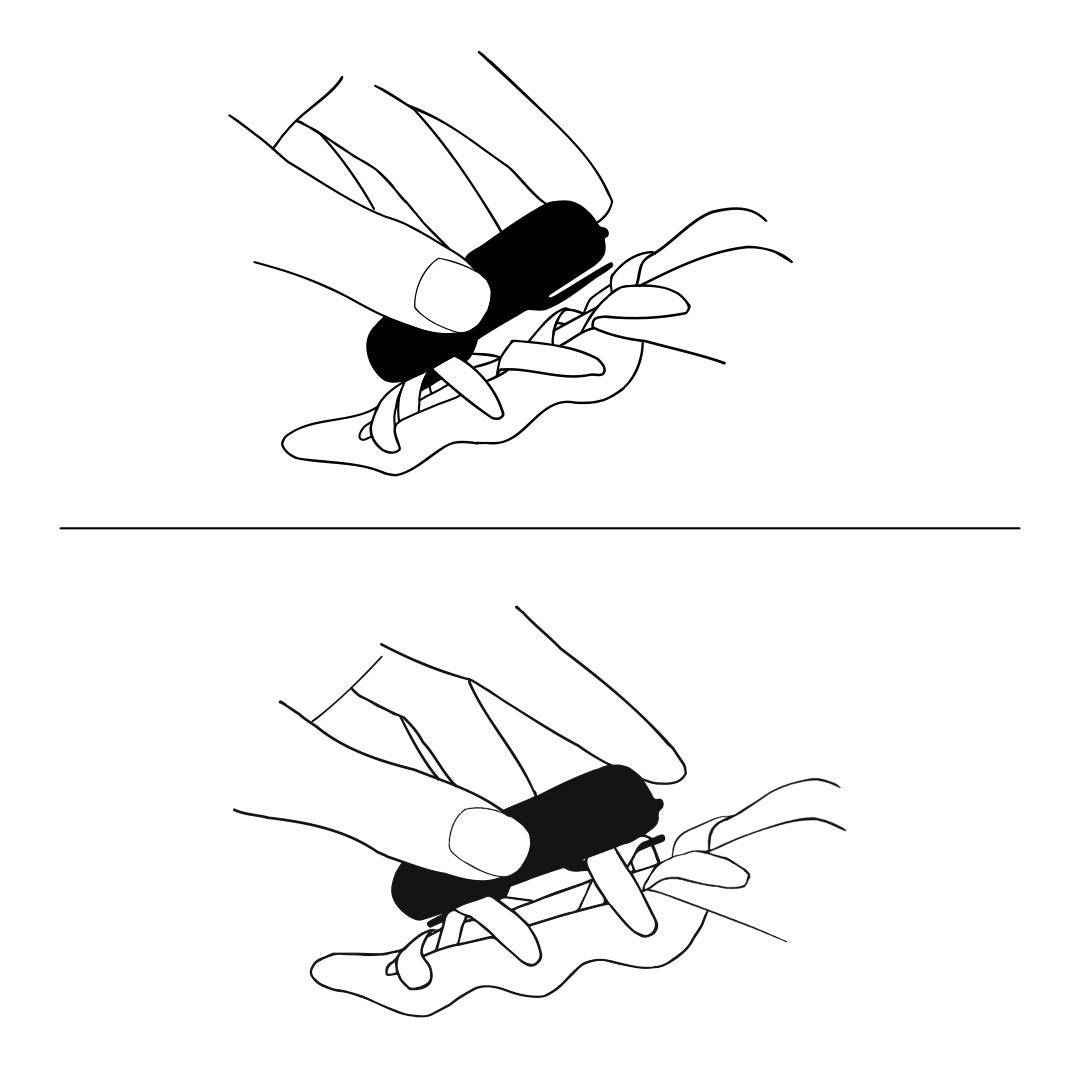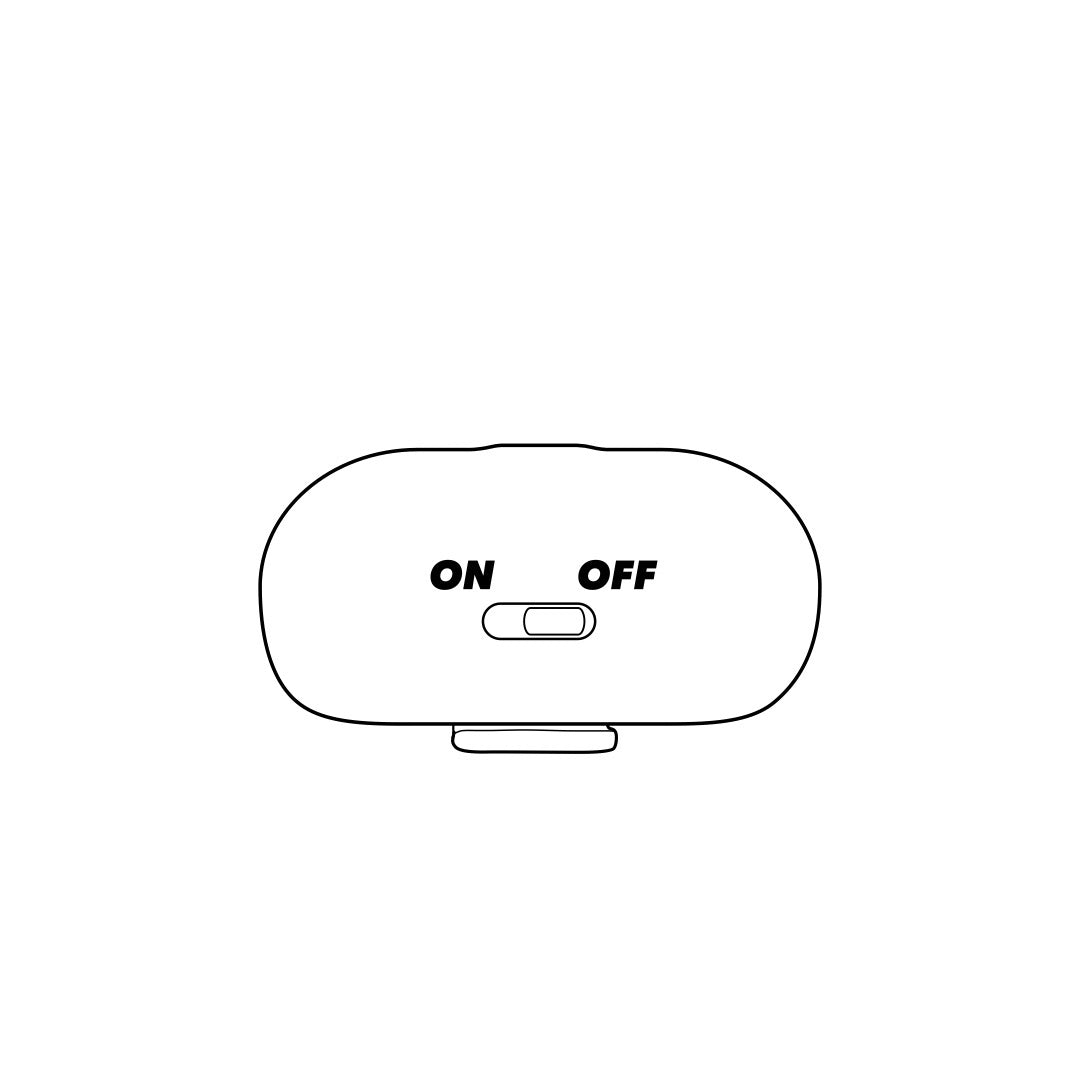Userguide
Basics
-
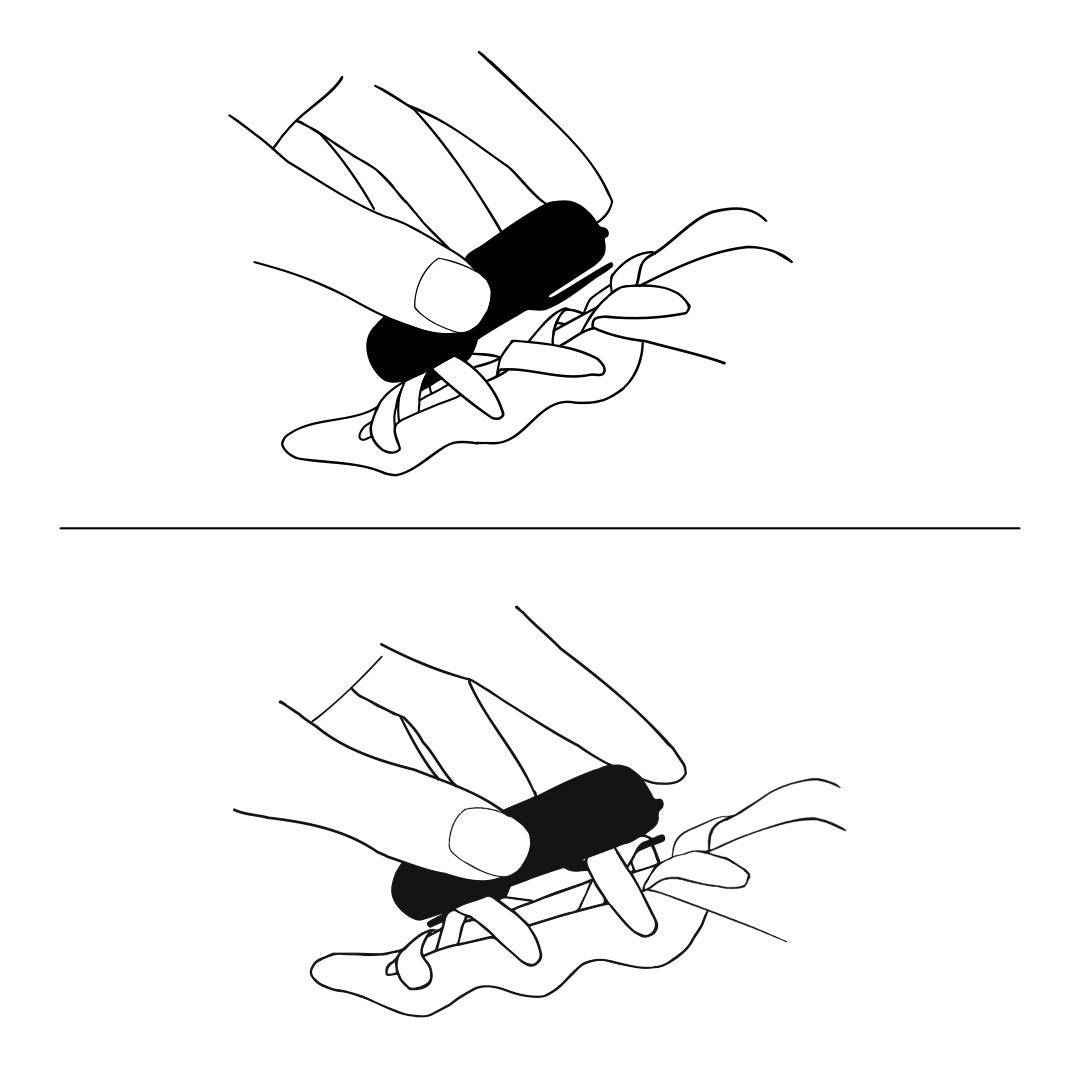
Mount
To mount the alarm, thread the wings under two crossed shoelaces next to each other, at the lower part of the shoe. Start with the lower cross then proceed with the upper one.
Make sure the shoelaces are tightened under sorun and that the device fits well.
Switch ON the alarm and take off!
-
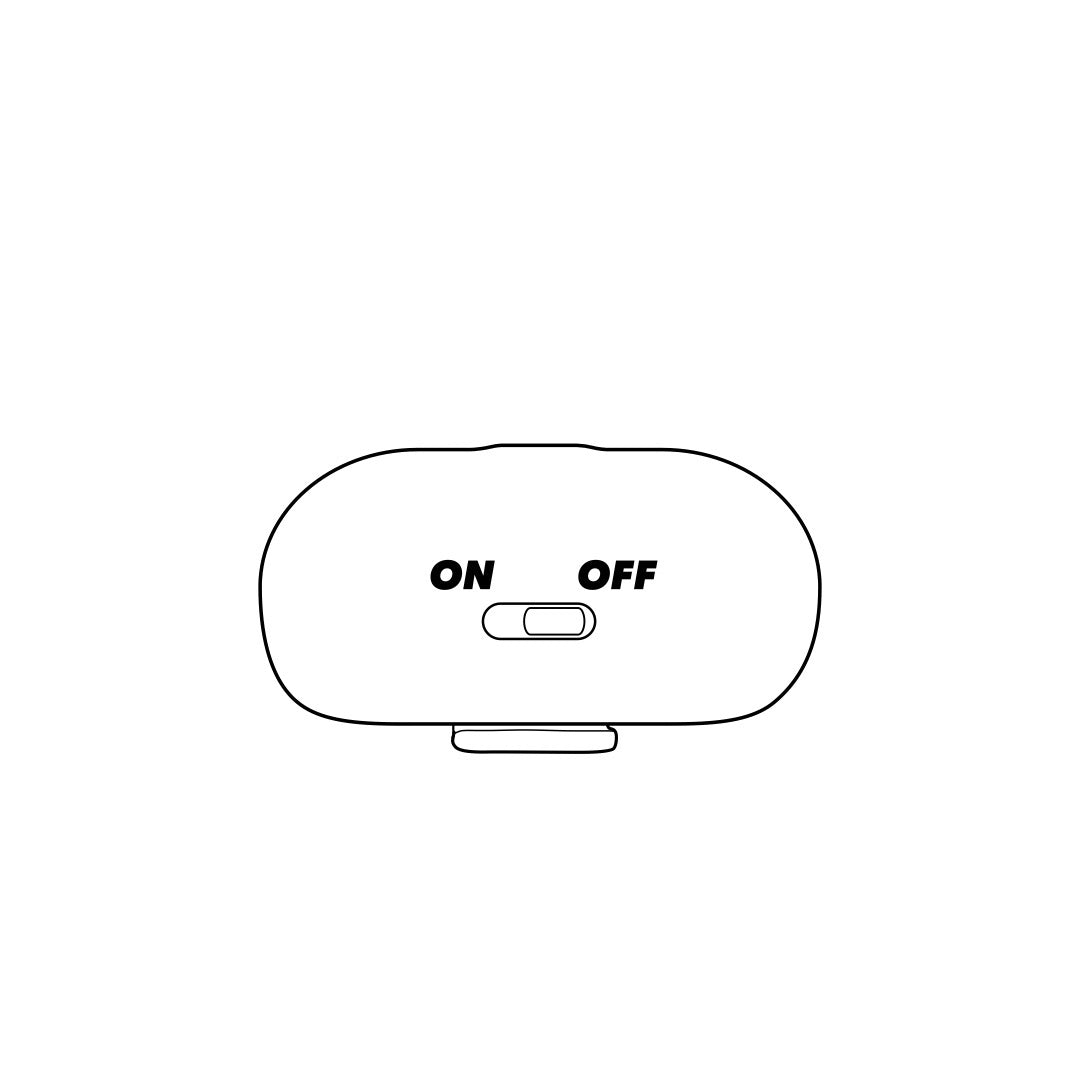
On/Off
Switch Sorun on and off with the ON/OFF switch on the short side. The alarm needs three seconds before it’s activated.
-

Activate / Inactivate Alarm
To activate - simply stomp on Sorun with your other foot.
Turn off the alarmsignal with the On/Off switch.
Signals
-
On
When switching on your Sorun, you will hear a "bip-bip" (ON signal). The alarm needs three seconds before it’s activated.
-
Low Battery
When switching on, you will hear a "bip-bip" (ON signal) followed by a "bip-bip-bip" which means it´s time to replace your battery.
-
Out Of Battery
When switching on, you will hear "bip-bip" (ON signal) followed by a "bip-bip, bip-bip" that continues (Out of battery). Battery must be replaced before you can use your Sorun again.
Change battery
Shop-
Open
Remove Silicone Cover.
Open plastic cover by releasing screw at bottom of device.
Carefully open and make sure to keep track of loose parts, screw and spring.
-
Replace Battery
Carefully replace battery.
Make sure to use the correct battery type 23A.
-
Close
Carefully put back spring.
Close plastic cover by fastening screw at bottom of device.
Screw maximum before releasing 3/4 of a lap.
Attach Silicone Cover.